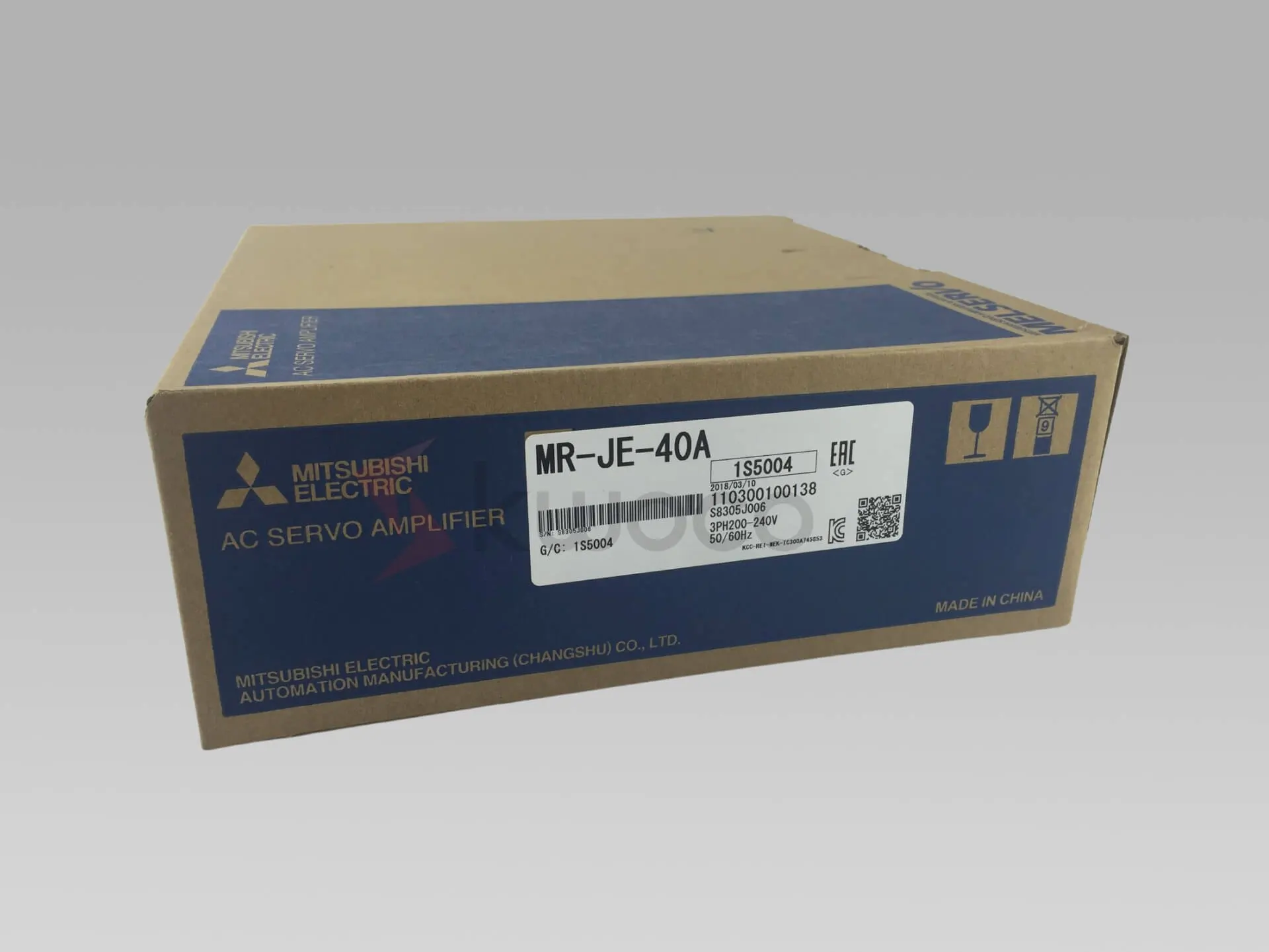Lenze Drive Error Codes: How to Connect, Operate, and Fix Common Faults
Table of Contents
What Are Lenze Drive Fault Codes?
Lenze drive fault codes are diagnostic messages displayed by the drive when it encounters an issue or malfunction. These codes are crucial for identifying and understanding the nature of the problem, helping operators and technicians pinpoint the root cause.
For instance, a fault code might indicate a problem with the motor, a voltage issue, or a communication error within the system. As an experienced provider in industrial automation, I can attest that these indicators are vital for timely and effective intervention.
Each code is a signal that something needs attention, whether it’s a simple connection issue or a more complex internal fault. These codes are essential for maintaining the drive’s proper operation and overall system reliability.
Understanding these codes requires familiarity with the Lenze drive manual, which provides a detailed list of error codes and their respective meanings.
It’s important to note that the fault codes can vary depending on the specific drive model and its configuration. Having this information readily available is the first step towards effective troubleshooting. By interpreting these codes correctly, you can ensure your Lenze equipment remains in optimal condition.

How Can I Identify a Fault in My Lenze Drive?
Identifying a fault in your Lenze drive starts with recognizing the symptoms and understanding the context of the error. Typically, the drive will display a specific fault code on its interface, signaling a problem.
From my experience in the field, I’ve seen that other indicators can include unexpected shutdowns, irregular motor behavior, or warning lights on the control panel. It’s also essential to consider the drive’s operational history, recent maintenance, and any changes in the application. Recognizing these signals early on can significantly reduce downtime.
To identify the specific issue, refer to the Lenze drive manual. Each code is associated with a particular problem, such as issues with voltage, motor overloads, or communication errors. If you notice a fault code like “OL1” which indicates an overload condition on your Lenze drive, you will know it’s time to check the load on the motor and the parameters to resolve this.
For example, if your Lenze drive displays an error code, you should consult the manual to understand what it signifies. As an industry professional, I recommend keeping a log of any faults and the steps taken to resolve them.
This historical data can be invaluable for future diagnostics and maintenance planning, contributing to the longevity of your Lenze drive. Also, remember the basics, like ensuring the cooling system is free from dust and the fan is operational, to prevent overheating issues.
What Are the Common Lenze Error Codes and Their Meanings?
Lenze is known for its robust and efficient drives used across various industrial applications. However, like any sophisticated equipment, Lenze drives can experience issues that are indicated by specific error codes. Common error codes you might encounter include:
- “CE” Codes (Communication Errors): These codes typically indicate problems with the communication modules or connections within the drive system. For example, “CE05” might suggest a timeout in communication with a specific module.
- “OL” Codes (Overload Errors): Such as “OL1” or “OL2,” these codes point to situations where the motor is drawing too much current, indicating an overload condition. This could be due to mechanical issues or incorrect parameter settings.
- “EF” Codes (External Fault): These codes are triggered by external factors connected to the drive, such as emergency stop activation or issues with external sensors.
- “IL” Codes (Internal Logic): These codes are not seen by the user but can be found in internal memory using the parameter 800 index.
Each code provides a unique insight into the operational status of the Lenze drive. “OL” error codes indicate situations where the motor is being overloaded, which could be due to mechanical binding, excessive load, or incorrect parameter settings.
Understanding these common error codes is crucial for maintaining the health and efficiency of your Lenze drive.
Addressing these faults requires a systematic approach. For example, if you encounter a “CE” code, you should inspect the communication cables and connections, and possibly reset the communication module.
For “OL” codes, it’s important to check the motor and the load it’s driving, and adjust parameters accordingly. Regular monitoring and adherence to the maintenance guidelines in the Lenze drive manual can help prevent many of these issues.
For complex problems, it’s best to seek the assistance of a qualified technician, especially when dealing with intricate issues like internal logic faults or when the drive needs a firmware update.

How to Troubleshoot Lenze Drive Faults?
Troubleshooting Lenze drive faults involves a systematic approach to identify and address the root cause of the error. Begin by noting the specific fault code displayed. This code is your primary clue. Refer to the Lenze drive manual for a detailed description of each code and its potential causes.
If the fault is related to the motor, such as an overload (“OL” code), inspect the motor for any mechanical issues or excessive load. Ensure the motor parameters in the drive are correctly configured.
For communication errors (“CE” codes), check all cable connections and ensure the communication module is properly seated and configured. Remember, a loose cable or an incorrect parameter setting can often be the culprit behind many common faults.
Here is a table outlining some common Lenze drive fault codes and their potential solutions:
| Fault Code | Description | Possible Solution |
|---|---|---|
| CE05 | Communication Timeout | Check communication cables and connections. Ensure the communication module is properly seated and configured. Power cycle the drive and connected devices. |
| OL01 | Motor Overload | Inspect the motor for mechanical issues or excessive load. Verify that motor parameters in the drive are correctly configured. Reduce the load on the motor or adjust the drive’s current limit settings. |
| EF07 | External Fault | Check external devices connected to the drive, such as emergency stop buttons or external sensors. Ensure proper wiring and functionality of external components. |
| IL01 | Internal Memory Fault | Perform a factory reset of the drive if possible. Update the drive’s firmware to the latest version. Consult with technical support for further diagnostics and possible repair options. |
What Steps Can I Take to Resolve Lenze Drive Error Codes?
Resolving Lenze drive error codes depends on the specific fault identified. Here are some general steps:
- Power Cycle: Sometimes, a simple reset can resolve transient errors. Turn off the power to the drive, wait a few minutes, and then power it back on.
- Check Connections: Ensure all cables and connections are secure and in good condition. Loose or damaged cables can cause a variety of faults.
- Inspect Motor: For motor-related faults, inspect the motor for damage or obstructions. Ensure it is properly ventilated and not overheating.
- Parameter Settings: Verify that all parameters in the drive are set correctly according to the application requirements. Incorrect settings can lead to faults. You can find the Mitsubishi PLC on our website, where our managers are ready to help you.
- Update Firmware: Ensure the drive has the latest firmware. Firmware updates can resolve known issues and improve performance.
- Cooling System: Check the fan and cooling system for any dust or obstructions and clean it.
- Activate the built-in diagnostic feature to see the internal status and detect common issues easily.
If these steps do not resolve the issue, it may be time to consult with a professional.
When Should I Seek Professional Assistance for My Lenze Drive?
While many Lenze drive faults can be resolved with basic troubleshooting, there are times when professional assistance is necessary. You should seek expert help if:
- The fault persists after attempting basic troubleshooting steps.
- The error code indicates a complex issue, such as an internal fault or a problem with the drive’s firmware.
- The drive is critical to your operation, and you cannot afford prolonged downtime.
- You are unsure about the proper steps to take or lack the necessary expertise.
How to Ensure Proper Operation and Prevent Future Faults?
Ensuring the proper operation of your Lenze drive and preventing future faults requires a proactive approach. Regular maintenance is key. This includes keeping the drive clean, ensuring proper ventilation, and checking for loose connections. Regularly inspect the motor and other connected equipment for signs of wear or damage.
Implementing a maintenance schedule can help you stay on top of these tasks. Additionally, monitoring the drive’s performance and addressing any minor issues before they escalate can prevent more significant problems. Training your operators on the proper use of the equipment and the signs of potential faults is also crucial.
What Are the Best Practices for Maintaining Lenze Drives?
Maintaining Lenze drives involves several best practices:
- Regular Inspections: Periodically inspect the drive, motor, and associated cables for signs of wear, damage, or loose connections.
- Cleaning: Keep the drive and its surroundings clean. Dust and debris can cause overheating and other issues.
- Ventilation: Ensure proper ventilation to prevent overheating. Check that cooling fans are operating correctly.
- Parameter Checks: Regularly review the drive’s parameter settings to ensure they are appropriate for the application.
- Firmware Updates: Keep the drive’s firmware up to date to benefit from the latest features and bug fixes.
- Monitor for Vibration: Check the drive and motor for unusual vibration that may indicate mechanical issues.
By following these practices, you can extend the life of your Lenze drive and maintain its efficiency. Regular maintenance not only prevents faults but also ensures optimal performance, reducing the likelihood of unexpected downtime.
How to Access the Lenze Drive Manual Online?
Accessing the Lenze drive manual online is straightforward.
These resources provide detailed information on Lenze drive error codes, troubleshooting steps, and maintenance guidelines. Additionally, the official Lenze website offers a wealth of information, including product manuals, technical specifications, and support documentation.
Having easy access to these manuals is essential for quickly resolving issues and maintaining your Lenze drive. Bookmarking these resources or downloading the manuals for offline access can save valuable time when troubleshooting.
Frequently Asked Questions
First, note the specific fault code displayed. Refer to the Lenze drive manual for a detailed description of the code and its potential causes. Follow the recommended troubleshooting steps, such as checking connections, inspecting the motor, and verifying parameter settings.
Regular maintenance is key to preventing faults. Keep the drive clean, ensure proper ventilation, check for loose connections, and inspect the motor for wear or damage. Follow a maintenance schedule and monitor the drive’s performance for any signs of issues.
You should update the firmware on your Lenze drive when a new version becomes available, especially if it addresses known issues or improves performance. Firmware updates can often resolve faults and enhance the drive’s functionality.
Common causes of Lenze drive faults include incorrect parameter settings, loose or damaged cables, motor issues, overheating, and communication errors. Regular maintenance and monitoring can help identify and address these issues. Also, you can find the Proface HMI on our website.
To reset your Lenze drive, turn off the power to the drive, wait a few minutes, and then power it back on. Some drives also have a reset button or a parameter setting that allows you to perform a factory reset. Refer to the Lenze drive manual for specific instructions.
Power your projects with brand-new, original Omron, Mitsubishi, Schneider Servo – in stock, ready now!
Conclusion
- Lenze drive fault codes are essential diagnostic messages that help identify issues with your equipment.
- Understanding and troubleshooting these codes can significantly reduce downtime and enhance operational efficiency.
- Regular maintenance, including cleaning, proper ventilation, and parameter checks, is crucial for preventing faults.
- Seeking professional assistance when needed ensures the reliability and longevity of your Lenze drive.
Contact Us
Just fill out your name, email address, and a brief description of your inquiry in this form. We will contact you within 24 hours.
You May Also Find These Topics Interesting

What is DCS? A Guide to Distributed Control Systems
Distributed Control Systems (DCS) have revolutionized the way industries manage and control complex processes. This comprehensive guide will delve into the architecture, benefits, and applications of DCS, explaining why understanding this technology is essential for modern industrial automation and control.

Kwoco’s Global Partnership Success Stories
Kwoco’s Global Partnership Success Stories Ever faced the challenge of finding a dependable supplier for industrial control products for an

Proximity Sensors: Inductive & Capacitive Explained
This article dives deep into the world of industrial sensors, specifically focusing on inductive, capacitive, and proximity types. Understanding how these sensors work, their applications, and their advantages is crucial for optimizing your manufacturing processes. This comprehensive guide will equip you with the knowledge you need to select the right sensor for your specific needs, ensuring greater efficiency and reliability in your operations. Whether you’re involved in machinery manufacturing, factory solutions, or industrial automation, this is a must-read to stay ahead of the curve.