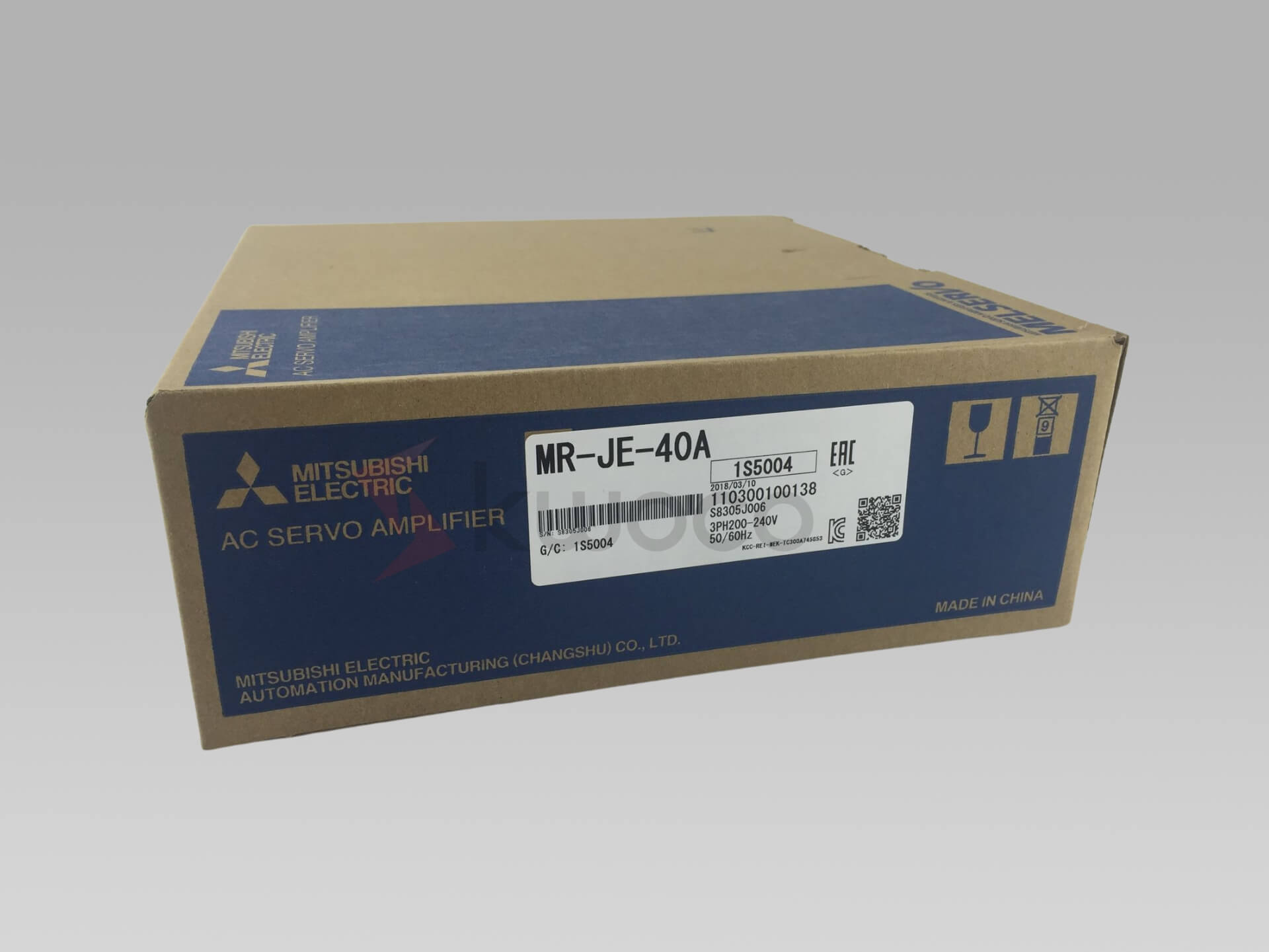How to Adjust a Photoelectric Sensor: A Practical Guide
Table of Contents
Understanding Photoelectric Sensors
Before diving into the adjustment process, it’s crucial to understand what a photoelectric sensor is and how it functions. These sensors detect objects, changes in surface conditions, or interruptions in beams of light.
They are vital components in automation systems, playing a key role in ensuring efficiency and safety.
Types of Photoelectric Sensors
There are three primary types of photoelectric sensors:
1. Through-Beam Sensors: Consist of a separate transmitter and receiver. The object is detected when it interrupts the light beam between them.
2. Retro-Reflective Sensors: Use a reflector to bounce the light back to the receiver. Detection occurs when an object breaks the beam.
3. Diffuse-Reflective Sensors: Emit light that reflects off the object back to the receiver within the same unit.
Understanding the type you’re working with is essential for proper adjustment.
Preparation Steps
1. Safety First
Always prioritize safety. Disconnect power before making any adjustments. Wear appropriate personal protective equipment if necessary.
2. Gather Necessary Tools
Instruction manual of the sensor
Screwdrivers or adjustment tools
Cleaning materials (if the sensor lens needs cleaning)
3. Understand the Specifications
Review the sensor’s specifications. Knowing the operating range, response time, and environmental limitations helps in precise adjustments.
Adjusting the Sensor
1. Initial Installation
Mount the sensor securely in the desired location. Ensure it is aligned correctly with the target object or reflector.
For through-beam sensors, align the transmitter and receiver precisely. Misalignment can cause detection errors.
2. Power Up
Connect the sensor to the power supply according to the manufacturer’s instructions. Double-check all connections.
3. Sensitivity Adjustment
Locate the Sensitivity Adjustment
Most sensors have a potentiometer or digital interface for sensitivity settings.
Set Initial Sensitivity
Start with a mid-range sensitivity setting. This provides a baseline for further adjustments.
4. Test Detection
For Through-Beam Sensors
– Block the light beam with the object.
– Adjust sensitivity until the sensor reliably detects the blockage.
– Remove the object to ensure the sensor returns to its normal state.
For Retro-Reflective Sensors
– Place the reflector properly.
– Adjust sensitivity to detect the presence and absence of the object between the sensor and reflector.
For Diffuse-Reflective Sensors
– Position the object at the intended detection distance.
– Adjust sensitivity until the sensor consistently detects the object’s presence.
5. Optimize for Environmental Conditions
Factors like dust, ambient light, and temperature can affect sensor performance.
Ambient Light
If ambient light interferes, adjust the sensitivity or use shields to minimize exposure.
Dust and Debris
Clean the sensor lens regularly. Dust can reduce detection accuracy.
6. Final Testing
Conduct multiple tests to ensure consistency. Introduce variations in object size, color, and position to verify reliable detection.
Troubleshooting Common Issues
False Triggering
If the sensor triggers without an object, reduce sensitivity or check for reflective surfaces causing interference.
Inconsistent Detection
Ensure stable mounting and check for environmental factors affecting performance.
No Detection
Verify alignment, power supply, and connections. Increase sensitivity if necessary.
Practical Tips from Experience
Use Quality Components
High-quality sensors from reputable brands offer better performance and reliability. At Kwoco, we supply original products from brands like Omron, Mitsubishi, Schneider, Panasonic, and Siemens.
Regular Maintenance
Schedule routine checks to clean lenses and assess sensor function. This prevents unexpected downtime.
Consult Experts
If you’re unsure, don’t hesitate to seek professional assistance. We provide technical support and solutions tailored to your needs.
Power your projects with brand-new, original Omron, Mitsubishi, Schneider PLC – in stock, ready now!
Conclusion
Adjusting a photoelectric sensor is a critical step in ensuring optimal performance in automation systems. By understanding the sensor type, preparing adequately, and following systematic adjustment steps, you can achieve accurate and reliable detection.
Remember, factors like environmental conditions and quality of components play significant roles. Don’t overlook regular maintenance and always prioritize safety.
If you need assistance or have questions, reach out to me. I’m here to help you navigate these technical challenges.
Contact Us
Just fill out your name, email address, and a brief description of your inquiry in this form. We will contact you within 24 hours.
You May Also Find These Topics Interesting

Which PLC is Mostly Used in Industry? Top PLCs Explained
In the ever-evolving automation industry, one question frequently arises: Which Programmable Logic Controller (PLC) is mostly used in industrial applications? Understanding the landscape of PLC manufacturers and their offerings can help professionals make informed decisions for their automation needs. This article explores the most popular PLC brands, their features, and why they dominate the industrial automation sector.

Cooperation Case with American Customers-OA 30 Payment Terms
Cooperation Case with American Customers-OA 30 Payment Terms To enhance the efficiency and effectiveness of our partnerships, our organization continually
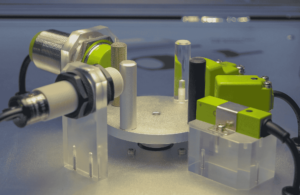
3-Wire Inductive Proximity Sensors: Complete Guide
Are you looking to understand how 3-wire inductive proximity sensors work in industrial automation? These essential sensing devices have revolutionized modern manufacturing processes by providing reliable, non-contact detection of metallic objects.