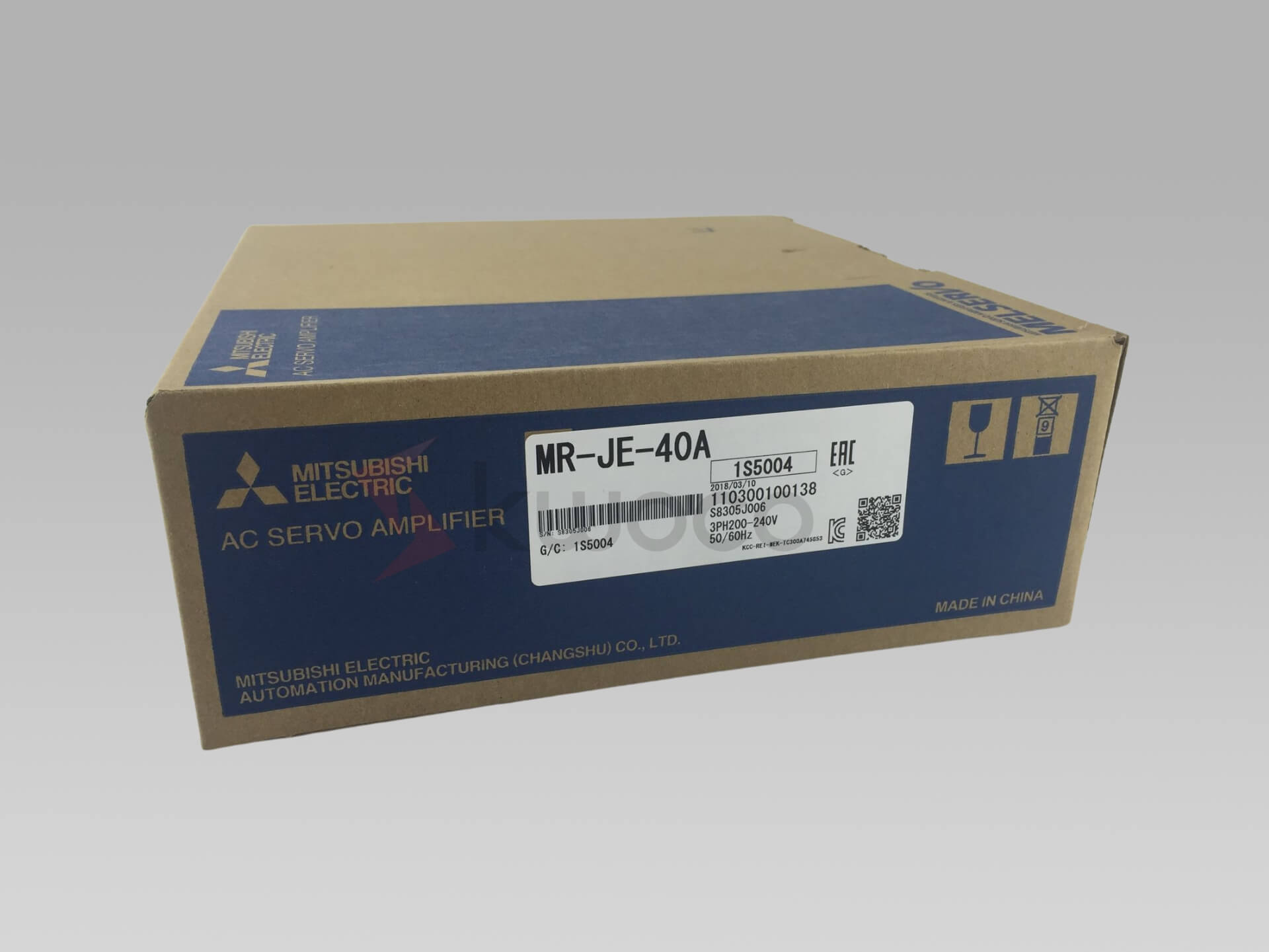Resistive vs Capacitive Touchscreens: Which Is Right for You?
Table of Contents
What Is a Touchscreen?
A touchscreen is an interactive display that responds to touch, allowing users to interact directly with what is displayed. It’s a crucial component in many devices, bridging the gap between users and technology.
Types of Touchscreens
There are primarily two types of touchscreens used in devices today:
- Resistive Touchscreens
- Capacitive Touchscreens
Understanding these can help you make informed decisions for your projects or device usage.
How Does a Resistive Touchscreen Work?
Resistive touchscreens are composed of two layers separated by spacer dots. The top layer is typically made of a flexible plastic with a conductive coating, while the bottom layer is a rigid layer also coated with a conductive material, often indium tin oxide.
When pressure is applied to the screen, the two layers make contact at the point of touch. This changes the electrical current, and the controller interprets this change to determine the exact coordinates of the touch.
Advantages of Resistive Touchscreens
- Versatility: Can be operated with a stylus, gloved finger, or any object.
- Durability: Resistant to dust and water, making them ideal for harsh environments.
- Cost-Effective: Generally less expensive than capacitive screens.
Disadvantages of Resistive Touchscreens
- Touch Sensitivity: Requires a firmer touch compared to capacitive screens.
- Multi-Touch Limitations: Typically supports only single-touch input.
- Display Quality: The additional layers can reduce brightness and clarity.
Applications Requiring Resistive Touchscreens
- Industrial control panels
- Medical equipment
- Outdoor kiosks
How Does a Capacitive Touchscreen Work?
Capacitive touchscreens use the human body’s natural conductivity to detect touch. The screen is coated with a conductive layer, creating an electrostatic field. When a finger touches the screen, it disturbs this field, allowing the device to pinpoint the location of the touch.
Advantages of Capacitive Touchscreens
- Touch Sensitivity: Responds to a light touch, providing a smooth user experience.
- Multi-Touch Support: Enables gestures like pinching and zooming.
- Display Clarity: Offers a clearer picture due to fewer layers.
Disadvantages of Capacitive Touchscreens
- Limited Input: Requires a conductive object; won’t work with standard gloves or non-conductive styluses.
- Environmental Sensitivity: May not perform well when exposed to water or certain contaminants.
- Cost: Generally more expensive than resistive screens.
Capacitive Touchscreen Applications
- Smartphones
- Tablets
- Consumer electronics
Resistive vs Capacitive Touchscreens: What's the Difference?
Understanding the difference between resistive and capacitive touchscreens is essential when choosing the right touch screen.
Touch Sensitivity and Input Methods
- Resistive Touchscreens: Require pressure and can be used with a stylus, gloved finger, or any object.
- Capacitive Touchscreens: Respond to a light touch from a bare finger or a special conductive stylus.
Multi-Touch Capability
- Resistive: Limited to single touch; some 2-touch resistive controllers exist but are less common.
- Capacitive: Supports multi-touch, enhancing user interaction.
Durability and Environment
- Resistive: More durable in harsh conditions; ideal for environments where water or debris might land on the screen.
- Capacitive: Sensitive to environmental factors; electrical charge disturbances can affect performance.
Cost Considerations
- Resistive: Generally less expensive due to simpler technology.
- Capacitive: More costly but offers enhanced functionality.
Choosing the Right Touch Screen for Your Application
When deciding between a resistive or capacitive touchscreen, consider the following factors:
Environmental Conditions
- Resistive touch screens are better suited for industrial or outdoor settings where water or debris might land on the screen.
- Capacitive touch screens may not perform well in such environments due to their sensitivity to electrical disturbances.
Intended Use
- Input Method: If your application requires a stylus, gloved finger, or other non-conductive inputs, a resistive touchscreen is preferable.
- Multi-Touch Gestures: For applications needing multi-touch capabilities, such as pinch-to-zoom, a capacitive touchscreen is necessary.
Budget Constraints
- Resistive touch screens are generally more cost-effective, making them suitable for projects with limited budgets.
- Capacitive touch screens offer advanced features at a higher cost.
Application Examples
- Industrial Automation: Resistive touchscreens are commonly used. Explore options like Schneider HMI.
- Consumer Electronics: Devices like smartphones and tablets use capacitive touchscreens for their responsiveness.
Frequently Asked Questions
No, capacitive touchscreens require a stylus that can conduct electricity. Standard styluses for resistive touchscreens won’t work unless they are designed for capacitive use.
Resistive touchscreens are generally more durable in harsh environments due to their robust construction. Capacitive touchscreens have a glass surface that is resistant to scratches but can be more sensitive to environmental factors.
Normally, capacitive touchscreens don’t detect touches from gloved fingers because gloves aren’t conductive. However, special gloves with conductive materials are available that work with capacitive screens.
Multi-touch refers to the ability of a touchscreen to recognize more than one touch point simultaneously. Capacitive touchscreens support multi-touch, while resistive touchscreens are typically limited to single touch.
Yes, resistive touchscreens can be used in environments where liquids are present. The pressure applied registers the touch, so moisture doesn’t interfere.
Power your projects with brand-new, original Omron, Mitsubishi, Schneider PLC – in stock, ready now!
Conclusion
- Resistive Touchscreens:
- Operate through pressure applied on two layers.
- Work with any input (finger, stylus, gloved finger).
- Ideal for harsh environments.
- Capacitive Touchscreens:
- Use the body’s electrical charge for detection.
- Support multi-touch and gestures.
- Offer higher clarity and responsiveness.
- Choosing the Right Touchscreen:
- Consider the environment and how the touchscreen will be used.
- Determine if multi-touch functionality is required.
- Assess budget constraints and durability needs.
Contact Us
Just fill out your name, email address, and a brief description of your inquiry in this form. We will contact you within 24 hours.
You May Also Find These Topics Interesting

Servo Motor vs Normal Motor: Key Differences Explained
One question that often comes up is, “What is the main difference between a servo motor and a normal motor?” Understanding this distinction is crucial for anyone looking to select the right motor for their application.

Demystifying Magnetic Switches: A Comprehensive Guide for Industrial Applications
This article provides an in-depth look at magnetic switches, exploring their function, benefits, and applications, particularly within industrial settings. Whether you’re a seasoned engineer or new to the world of industrial automation, this guide will equip you with a thorough understanding of how magnetic switches can enhance your operations. We aim to demystify these devices and showcase why they are a critical component in modern manufacturing and automation systems.
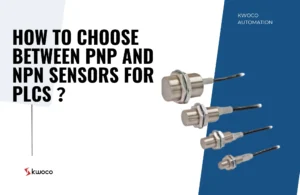
How to Choose Between PNP and NPN Sensors for PLCs ?
How to Choose Between PNP and NPN Sensors for PLCs ? Have you ever found yourself confused when choosing between