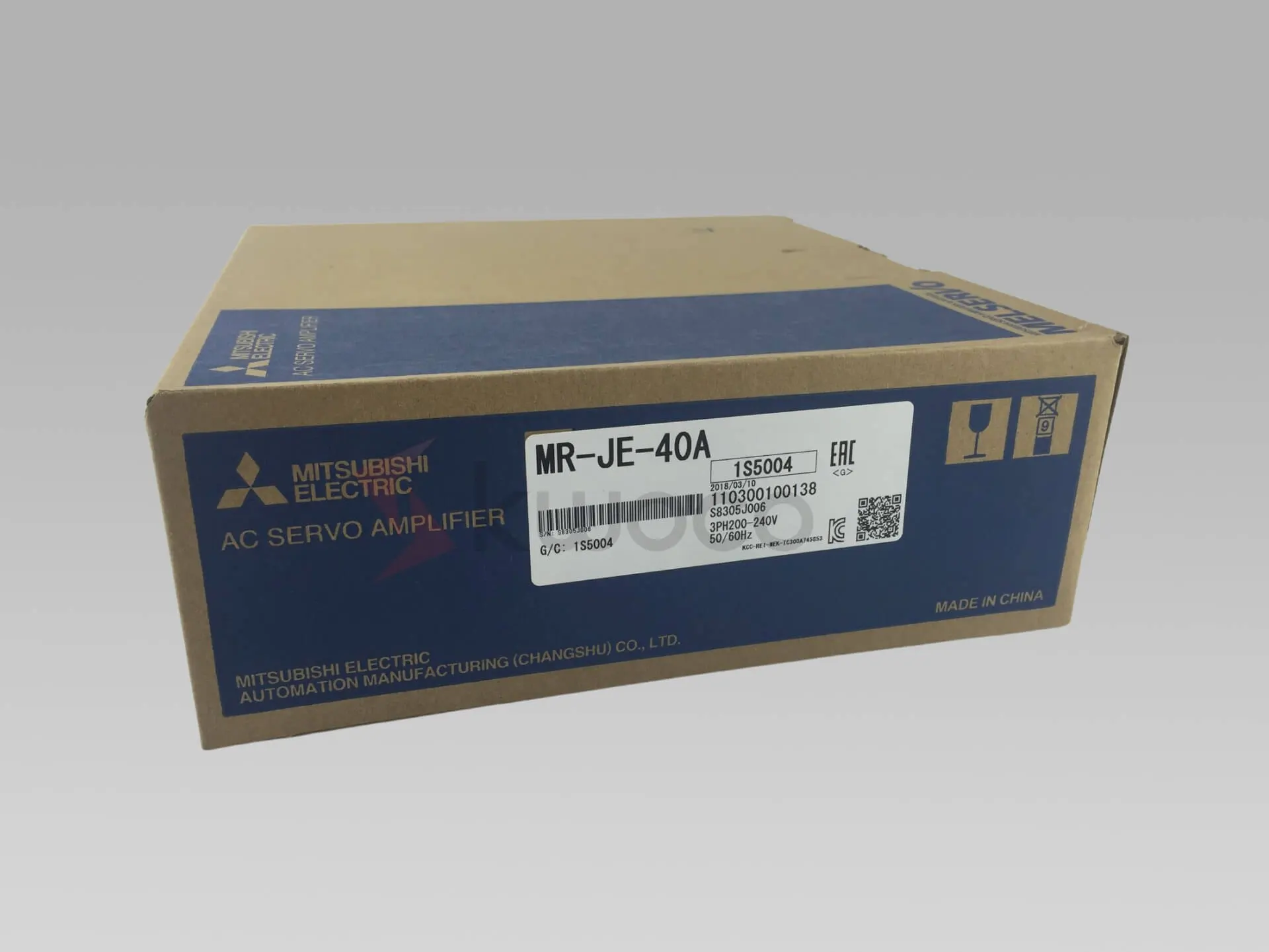PLC Troubleshooting Guide: Essential Tips and Tricks
Table of Contents
Understanding PLCs: What Is a Programmable Logic Controller?
A Programmable Logic Controller is a ruggedized computer used for automation of industrial processes, such as control of machinery on factory assembly lines. PLCs are designed to handle harsh industrial environments and can perform complex tasks with high reliability.
Components of a PLC:
- CPU (Central Processing Unit): The brain of the PLC that processes data.
- Input and Output Modules: Interfaces that allow the PLC to receive information (input) and send commands (output) to machinery.
- Power Supply: Provides the necessary voltage for the PLC to function.
- Programming Device: Used to create and load the PLC program.
Understanding these components is crucial because issues can arise in any part of the PLC system. By familiarizing yourself with how a programmable logic controller operates, you’re better equipped to troubleshoot problems when they occur.
Why Do PLCs Fail? Common Causes of PLC Malfunctions
Even reliable PLCs can experience malfunctions. Identifying the root cause is the first step in the troubleshooting process.
Common PLC Failure Causes:
- Power Supply Issues:
- Fluctuations in voltage can disrupt the PLC’s operation.
- A faulty power supply module may cause the entire system to fail.
- Faulty Wiring and Connections:
- Loose or damaged wiring can lead to intermittent problems.
- Cable connections may become disconnected or corroded over time.
- Module Failures:
- Defective input or output modules can affect specific parts of the system.
- Processor or CPU faults can halt the PLC entirely.
- Environmental Factors:
- Electromagnetic interference and radio frequency interference can disrupt signals.
- Extreme temperatures or moisture can damage components.
- Software Issues:
- Errors in the PLC program may cause unexpected behavior.
- Firmware updates might be necessary to fix bugs.
By understanding these common issues, you can quickly diagnose where the problem lies and take appropriate action.
How to Troubleshoot PLC Systems: A Step-by-Step Guide
When facing a PLC issue, a systematic approach to troubleshooting can save time and resources.
Step 1: Safety First
- Disconnect power before inspecting hardware.
- Ensure machinery is in a safe state to prevent accidents.
Step 2: Check the Basics
- Verify that the power supply is functioning and delivering the correct voltage.
- Inspect wiring for any loose connections or visible damage.
- Confirm that all modules are properly seated in their slots.
Step 3: Examine Indicators
- Look at the LEDs on the PLC modules and CPU:
- Power indicators confirm the PLC is receiving electricity.
- Fault indicators may point to specific faulty components.
Step 4: Analyze the CPU and Processor
- The CPU is the brain of the PLC. If it’s malfunctioning, the entire system may be affected.
- Check for error codes or fault lights on the processor module.
Step 5: Test Inputs and Outputs
- Use diagnostic tools to check input signals and output responses.
- Ensure that sensors and actuators connected to the PLC are operational.
Step 6: Review the PLC Program
- Connect to the PLC using your programming device.
- Look for logic errors or anomalies in the PLC program.
Step 7: Look for Interference
- Identify sources of electromagnetic interference or radio frequency interference.
- Relocate or shield cables to minimize interference.
By following these steps, you can systematically troubleshoot PLC issues and isolate the cause of the problem.
Tips for Maintaining Your PLC Control Systems
Regular maintenance can prevent many common PLC failures and extend the life of your control system.
Regular Inspection
- Periodically check all wiring and cable connections.
- Inspect modules for signs of wear or damage.
Environmental Control
- Keep the PLC in a clean, temperature-controlled environment.
- Use enclosures to protect against dust, moisture, and other contaminants.
Update Software and Firmware
- Keep the PLC program and firmware up to date.
- Use official updates from manufacturers like Schneider PLCs to ensure compatibility and security.
Training and Documentation
- Ensure staff are trained in PLC operation and troubleshooting.
- Maintain up-to-date schematics and manuals for reference.
Surge Protection
- Install surge protectors to safeguard against power spikes.
- Regularly test the power supply and backup systems.
The Role of PLCs in Industrial Automation
PLCs are integral to modern industrial automation, controlling everything from simple machines to complex manufacturing processes.
Why PLCs Are Essential:
- Flexibility: Easily reprogrammed for different tasks.
- Reliability: Designed to operate in harsh environments.
- Scalability: Can be expanded with additional modules as needed.
Applications of PLCs:
- Manufacturing Lines: Control assembly operations and robotic devices.
- Process Control: Manage variables like temperature, pressure, and flow.
- Energy Management: Optimize consumption and integrate renewable sources.
Frequently Asked Questions
If the CPU shows fault indicators, fails to communicate, or doesn’t respond after resets, it may need replacement. Always consult the manufacturer’s guidelines before proceeding.
Yes, electromagnetic interference can disrupt signals within the PLC, leading to malfunctions. Shielding cables and relocating sources of interference can mitigate this issue.
Use the official programming software from your PLC manufacturer. For example, Mitsubishi PLC offers tools specifically designed for their controllers.
Regular maintenance should be conducted at least once a year, but critical systems may require more frequent checks. Regular inspections help minimize downtime and prevent unexpected failures.
Absolutely. Keeping a backup of the PLC program ensures you can quickly restore operations after a failure or when replacing hardware.
Power your projects with brand-new, original Omron, Mitsubishi, Schneider PLC – in stock, ready now!
Conclusion
- PLCs are critical components in industrial automation, acting as the brains of control systems.
- Common causes of PLC failures include power supply issues, faulty wiring, module failures, environmental factors, and software errors.
- A systematic troubleshooting process helps identify and resolve issues efficiently.
- Regular maintenance and updates prolong the life of your PLC system and improve reliability.
- Understanding and addressing interference can prevent malfunctions and improve performance.
- Utilizing resources from reputable manufacturers enhances support and compatibility.
Looking for new, original PLCs for your projects? At Kwoco, we stock the latest PLCs from top brands like Omron, Mitsubishi, and Schneider. Shop with confidence—fast shipping, guaranteed quality! Buy Now
Contact Us
Just fill out your name, email address, and a brief description of your inquiry in this form. We will contact you within 24 hours.
You May Also Find These Topics Interesting

Allen-Bradley PanelView Selection Guide: Choose the Right HMI
Are you looking to select the right Allen-Bradley PanelView for your industrial automation needs? This comprehensive selection guide will walk you through everything you need to know about PanelView Plus 7, PanelView 800, and other graphic terminals in the Allen-Bradley family. Whether you’re upgrading your existing system or starting fresh, this guide will help you make an informed decision.
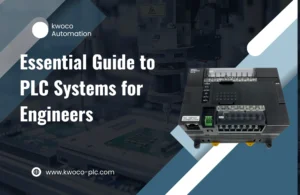
Omron PLC Selection Guide for Project Managers
Omron PLC Selection Guide for Project Managers Every project manager faces the challenge of selecting the right PLC (Programmable Logic

PLC Programming: A Definitive Guide for Beginners
In today’s globe, where industrial automation and smart production are brushing up the world, the Programmable Logic Controller (PLC) has actually ended up being the core “mind” of every automatic system. For people and enterprises aiming to enter or progress in the automation field, mastering PLC programs is not simply an ability– it is the vital to the future.