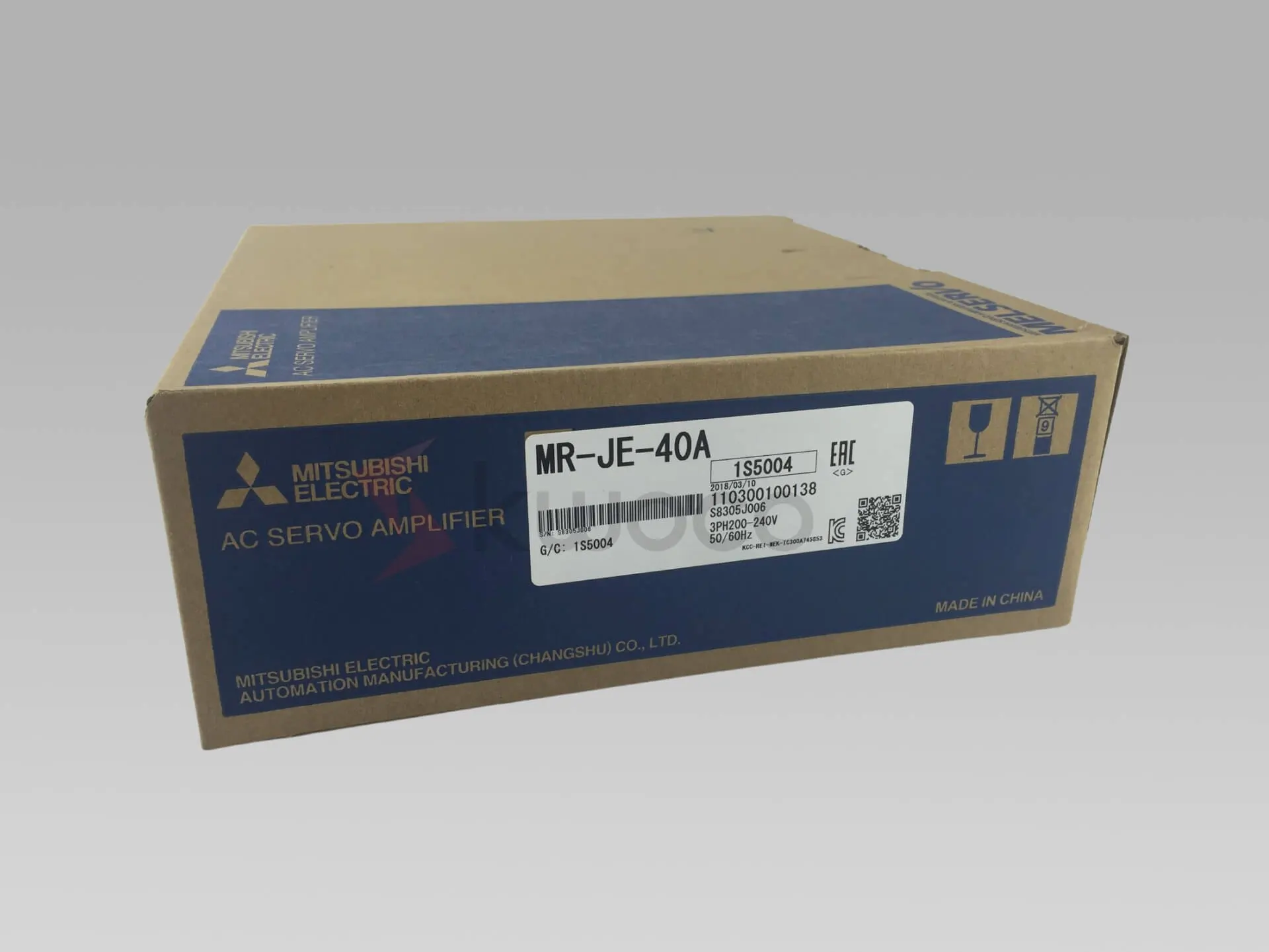Allen-Bradley PanelView Selection Guide: Choose the Right HMI
Table of Contents
What Makes Allen-Bradley PanelView the Industry Standard in HMI Solutions?
- Modern touch screen interfaces
- Robust communication protocols
- Seamless integration with existing systems
- Advanced configuration options
How to Choose Between PanelView Plus 7 Standard and Performance Models?
When selecting between PanelView Plus 7 models, consider these key factors:
| Feature | Standard Model | Performance Model |
|---|---|---|
| Memory | 512 MB RAM | 1GB RAM |
| Display Sizes | 4″ to 12″ | 7″ to 19″ |
| Ethernet Ports | Single | Dual |
| VNC Server | Basic | Advanced |
The PanelView Plus 7 performance model is particularly appropriate for applications that require advanced functionality and enhanced connectivity options.
Understanding PanelView 800 Series Capabilities
The PanelView 800 terminal offers:
- Compact design for space-constrained applications
- Integration with Micro 800 controllers
- Enhanced motion control capabilities
- Built-in Ethernet connectivity
These features make it ideal for general-purpose motor control applications and smaller automation projects.
What Are the Key Configuration and Communication Options?
- Communication Protocols
- EtherNet/IP
- DF1
- DH+ (select models)
- Software Integration
- FactoryTalk View compatibility
- Studio 5000 integration
- PDF viewer functionality
Frequently Asked Questions
Consider viewing distance, information density, and installation space constraints. For operator stations, 7″ to 12″ displays are most common.
They run on Windows CE operating system, providing robust reliability and familiar user interface elements.
Yes, through the built-in VNC server functionality, enabling remote monitoring and control.
Yes, it maintains compatibility with legacy systems while offering modern features.
Yes, our experts are available to guide you in selecting the perfect products tailored to your project’s unique requirements, ensuring optimal performance.
Power your projects with brand-new, original Allen-Bradley, Omron, Mitsubishi, HMI – in stock, ready now!
Conclusion
- PanelView Plus 7 offers both standard and performance versions for different application needs • Built-in Ethernet connectivity ensures seamless integration • Multiple display sizes available from 4″ to 19″ • Advanced configuration options support various industrial protocols • Remote access capabilities through VNC server functionality
Explore our complete automation solutions
This guide helps you navigate the selection process for Allen-Bradley PanelView products. For specific application requirements or detailed specifications, contact our industrial automation experts.
Remember to consider:
- Application requirements
- Budget constraints
- Integration needs
- Future expansion possibilities
Contact Us
Just fill out your name, email address, and a brief description of your inquiry in this form. We will contact you within 24 hours.
You May Also Find These Topics Interesting

Why Your Business Needs a Variable Frequency Drive
Why Your Business Needs a Variable Frequency Drive When managing industrial operations, optimizing energy efficiency while maintaining performance is crucial.

Siemens vs. Omron PLC: Which One Is Right for Your Project?
When choosing a PLC, I often get asked, “Which one is better: Siemens or Omron?” It’s a complex question. As an engineer at Kwoco, my advice is that selecting a PLC isn’t about which brand is better, but which one fits your specific needs.

Guide to PLC Analog I/O for Automation Engineers
In industrial automation, the concept of analog input and analog output plays a crucial role in the efficient operation of control systems. Whether you are working with a PLC system, sensors, or voltage signals, knowing how these systems interact and how to properly manage signals is key to enhancing your automation processes. This article will dive deep into the essentials of PLC analog inputs and outputs, how to manage voltage and current, and provide insights into practical applications, troubleshooting, and scaling within your automation projects.