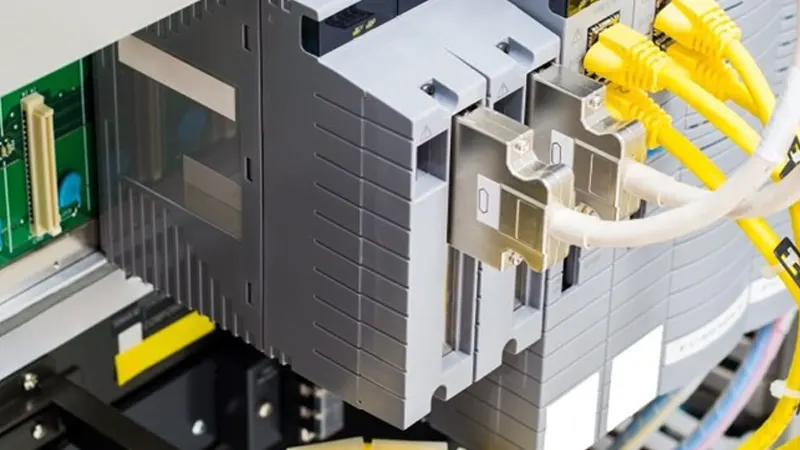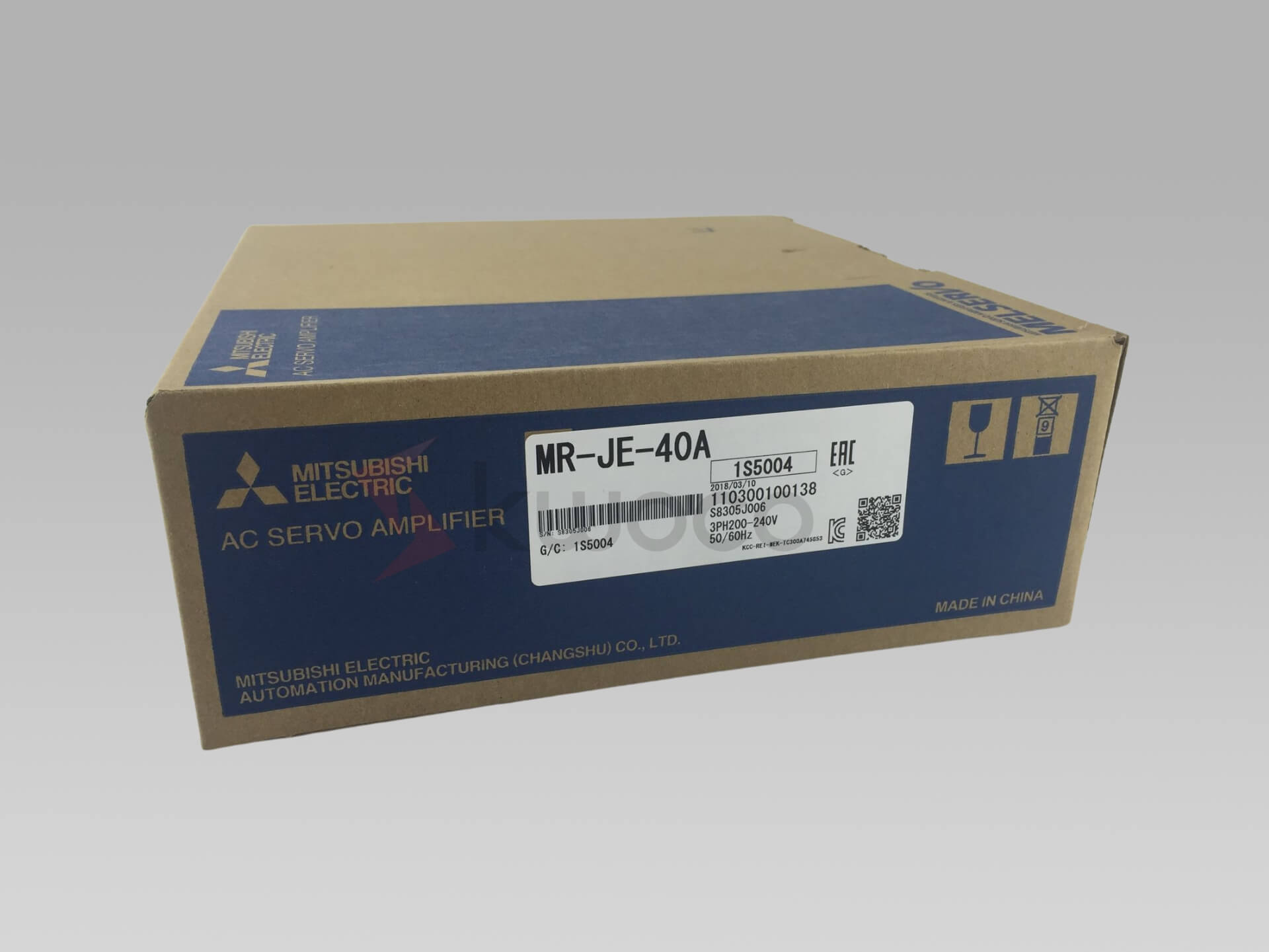Master Ladder Logic: What You Need to Know
- kwoco-plc.com
- October 13, 2024
- 8:21 pm
Ladder Logic programming is a programming language based on the IEC 61131-3 standard, designed to control various automation devices. Its concept is straightforward: just like wiring circuits, you connect input and output devices and execute tasks based on logic conditions.
- Simply put, Ladder Logic allows machines to “think” and perform tasks. For example, when a button is pressed, or a sensor detects a change, the PLC follows the pre-written logic to perform actions such as starting a motor or opening a valve.
Let’s dive in and see how Ladder Logic can turn your PLC into a master controller!
Table of Contents
Key Features of Ladder Logic
Ladder Logic is a PLC programming language that follows the IEC 61131-3 standard and is widely used in industrial automation. This graphical language simulates traditional relay logic, making it easy for users with no coding background to understand.
Main Features
- IEC 61131-3 Compliance: The standard covers Ladder Logic along with other PLC programming languages such as Instruction List (IL) and Structured Text (ST), enhancing consistency in PLC programming.
- Operation Principle: It mimics electrical circuits by linking input devices (like buttons or sensors) with output devices (such as motors or valves) through a logic path. The PLC scans input states sequentially and triggers outputs based on logic conditions.
- Graphical Expression: Ladder Logic replaces code with symbols, allowing users to build control logic by connecting horizontal rungs across vertical rails, similar to reading circuit diagrams.
This easy-to-learn and intuitive structure makes Ladder Logic one of the most popular languages for automation, ideal for beginners and those familiar with relay systems.
Key Components of a Ladder Logic Program
Rails and Rungs
Rails are vertical power lines that define input and output boundaries. Rungs are horizontal connections between the rails, forming paths that link inputs and outputs through logical operations.Inputs and Outputs
Inputs, such as buttons or sensors, send signals to the PLC and are represented by normally open (NO) or normally closed (NC) contacts. Outputs, such as motors or lamps, are activated based on input conditions and symbolized as relay coils.Logic Operators
Logical symbols such as AND and OR define the relationship between inputs:- AND Logic: Activates output only when all input conditions are satisfied.
- OR Logic: Activates output when any one input is satisfied.
Timers and Counters
- Timers: Delay the activation or deactivation of devices.
- Counters: Track the number of input events, supporting up and down counting.
Tag Names and Address Notation
Each input and output has a memory address and a tag name, making it easier for programmers to identify and manage device states.Comments and Documentation
Annotations clarify the logic and operation of each rung, helping other engineers understand and maintain the program.
These elements combine to create robust control systems, offering efficient solutions for automation projects.
Core Elements of Ladder Logic Programming
What Are Rails and Rungs?
- Rails: Represent power lines, usually the left side for power input and the right side for neutral or ground.
- Rungs: Horizontal paths representing control logic, where inputs and outputs are connected to form circuits. Logic flows from left to right, and output is triggered when conditions are met.
Logic Expressions and Conditions
- AND Logic: Requires all conditions to be true for the output to activate.
- OR Logic: Activates the output if at least one condition is met.
These logical relationships ensure the smooth operation of automated systems, like starting a conveyor belt only when two sensors detect objects.
Common Pitfalls for Ladder Logic Beginners and How to Avoid Them
- Overcomplicating Logic: Keep the program simple and easy to maintain.
- Forgetting to Save and Upload Programs: Always double-check that changes are uploaded to the PLC.
- Misunderstanding Device Connections: Ensure you understand how each input and output functions within the circuit.
Why Should You Learn Ladder Logic?
In automation, Ladder Logic is the “universal language” of PLC programming. It is used for tasks ranging from controlling robotic arms on production lines to managing water pump operations. Mastering Ladder Logic enables you to give precise instructions to machines and adapt to diverse automation projects.
If you plan to work with Omron or Mitsubishi PLCs, mastering Ladder Logic is essential.
Power your projects with brand-new, original Omron, Mitsubishi, Schneider PLC – in stock, ready now!
Frequently Asked Questions about Ladder Logic
What Are the Basic Concepts of Ladder Logic Programming?
Ladder Logic is a graphical language designed for PLCs, simulating relay control systems by using inputs and outputs in a ladder-like structure. It is intuitive, even for users with limited programming knowledge.What Are the Five Basic Rules of Ladder Logic?
- Read from left to right, top to bottom.
- Inputs are on the left, outputs on the right.
- Logic is based on binary states (True/False, 1/0).
- Keep logic simple for better maintenance.
- Continuous scanning ensures real-time response.
What Are the Basic Instructions in Ladder Logic?
- AND: Activates output only when all conditions are true.
- OR: Activates output if any condition is true.
- Timers: Delay activation or deactivation.
- Counters: Track and manage input events.
- Set/Reset: Maintain or reset output states.
What Are the Basic Operations of Ladder Logic?
- Read Input Status: The PLC scans inputs to record their state.
- Execute Logic Judgments: Evaluates inputs according to the logic.
- Update Output State: Activates outputs based on logic conditions.
- Cyclic Scanning: Continuously scans and executes to ensure timely response.
These operations form the core of PLC systems, making complex automation tasks manageable.
Conclusion
Learning Ladder Logic is not difficult if you understand its basic principles and practice with a few simple projects. With over 30 million automation products in stock, all new and original, Kwoco offers global fast delivery to support your automation needs. Have questions? Feel free to email me at: [email protected].
Contact Us
Just fill out your name, email address, and a brief description of your inquiry in this form. We will contact you within 24 hours.
You May Also Find These Topics Interesting

Troubleshooting Common PLC Failures: A Guide to Programmable Logic Controllers
Programmable Logic Controllers (PLCs) are the backbone of modern automation, orchestrating the seamless operation of machinery and industrial processes. However, like any technology, they can encounter issues that disrupt operations.

Comprehensive Controllogix 5580 Selection Guide for PLCs
Selecting the right Programmable Logic Controller (PLC) is crucial for optimizing your industrial automation processes. This guide delves into the ControlLogix 5580 controllers, helping you make an informed decision for your control system needs.

5 Types of Encoders in Servo Motors You Need to Know
As an engineer with extensive experience in industrial automation, I have a deep understanding of servo motors and the encoders they use. Servo systems are widely applied in automation, with encoders serving as key components to control speed and position accurately.