Allen-Bradley PLC Programming: A Simple Guide
- kwoco-plc.com
- August 25, 2024
- 7:31 pm
Frustrated by the complexity of programming Allen-Bradley PLCs? You’re not alone. The process can seem daunting at first, but with the right approach and resources, you can get up to speed quickly. Let’s break down the basics, so you can start programming with confidence.
Table of Contents
In this guide, I’ll walk you through the essentials of Allen-Bradley PLC programming. From understanding the hardware to writing your first ladder logic program, we’ll cover the key steps you need to follow. Kwoco has a large number of new and original Allen-Bradley products. We not only sell products, but also provide technical support to our customers.
What is an Allen-Bradley PLC?
Before diving into programming, it’s crucial to understand what a PLC (Programmable Logic Controller) is and why Allen-Bradley models are so widely used. A PLC is a type of computer that controls machines, processes, or systems in an industrial setting.
Allen-Bradley PLCs, particularly the CompactLogix and ControlLogix series, are known for their reliability and flexibility.
Why are Allen-Bradley PLCs preferred by many engineers? The answer lies in their robust performance, extensive support, and user-friendly interfaces.
However, to fully leverage these benefits, you’ll need to become familiar with the programming environment and tools.

Which Software Do I Need to Program Allen-Bradley PLCs?
To program an Allen-Bradley PLC, you’ll primarily use Rockwell Automation’s Studio 5000 Logix Designer. This software allows you to create, test, and deploy your PLC programs. It’s essential to get comfortable with the interface, as it will be your main tool for developing automation solutions.
But how do you get started with Studio 5000? Begin by installing the software and exploring its various components, such as the controller organizer, tag database, and ladder logic editor. If you need installation guides or tutorials, Rockwell Automation provides excellent resources.
How Do You Write a Simple Ladder Logic Program?
Ladder logic is the most common programming language used for Allen-Bradley PLCs. It’s a visual language that represents electrical circuits, making it intuitive for those with a background in electrical engineering.
To write your first ladder logic program, follow these steps:
- Open Studio 5000 and create a new project.
- Define your PLC’s processor and other hardware components.
- Use the ladder editor to create rungs, which represent individual control logic sequences.
- Add instructions such as “XIC” (Examine If Closed) for inputs and “OTE” (Output Energize) for outputs.
- Test your program in a simulation environment before deploying it to the actual hardware.
Kwoco has a large stock of new original Allen-Breadly PLC. Ready to ship.
How Do You Troubleshoot Common Issues in PLC Programming?
Troubleshooting is an inevitable part of PLC programming. Whether it’s debugging your ladder logic or diagnosing hardware issues, you’ll need a methodical approach to identify and resolve problems.
Common issues include communication errors between the PLC and other devices, logic that doesn’t execute as expected, and hardware faults. Always start by checking the simplest potential problems, such as loose connections or incorrect IP addresses.
Then, use the diagnostic tools in Studio 5000, like the tag monitor and controller status indicators, to pinpoint the issue.
How Can You Optimize Your PLC Programs for Better Performance?
Optimization isn’t just about making your program work—it’s about making it work efficiently. This involves streamlining your ladder logic, minimizing scan time, and ensuring your PLC isn’t overburdened with unnecessary tasks.
Tips for optimization include:
- Consolidate similar logic into subroutines. This reduces redundancy and makes your program easier to manage.
- Use the right data types for your variables. For example, using BOOL for binary states instead of DINT can save memory.
- Regularly monitor your program’s performance metrics, such as scan time and CPU load, to identify areas for improvement.
Conclusion
Programming Allen-Bradley PLCs doesn’t have to be overwhelming. With the right tools, a structured approach, and some hands-on practice, you’ll be able to create reliable and efficient automation solutions.
Looking for a reliable supplier of brand new, original Allen-Bradley products? Trust KWOCO to deliver quality and fast shipping. Contact us ([email protected]) today to ensure your project runs smoothly with top-tier automation solutions.
Contact Us
Just fill out your name, email address, and a brief description of your inquiry in this form. We will contact you within 24 hours.
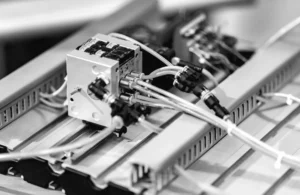
Why Your PLC Needs a Separate Power Supply
Why Your PLC Needs a Separate Power Supply Have you ever wondered why PLC systems often require a separate power

Why Your Business Needs a Variable Frequency Drive
Why Your Business Needs a Variable Frequency Drive When managing industrial operations, optimizing energy efficiency while maintaining performance is crucial.

Why Signal Isolation is Crucial for Omron PLCs?
Why Signal Isolation is Crucial for Omron PLCs? In the world of industrial automation, signal interference is a silent killer.
