How to Troubleshoot Siemens PLC Program Download Issues?
- kwoco-plc.com
- August 26, 2024
- 11:45 pm
Have you ever had a Siemens PLC program that just wouldn’t download when you needed it most? It’s frustrating, right? But don’t worry, this is a common issue that many engineers face, and there’s often a straightforward solution.
Table of Contents
If you’re unable to download the Siemens PLC program, the most likely cause is that something is preventing the PLC from accepting new data. This could be due to forced outputs, communication errors, or even a software glitch. Let’s dive into the details and troubleshoot this together.
When a customer called in recently, they were in a panic. They had successfully downloaded the program the previous evening, but the following morning, the download button was grayed out. Naturally, they were concerned, as any delay could impact the entire project timeline.
Why Is My Siemens PLC Program Download Button Grayed Out?
First, let’s look at the most common cause. If you’re like me, you’ve probably used forced outputs to debug a program at some point. But did you remember to cancel them afterward? This is a classic oversight. Forced outputs can prevent the PLC from entering a download mode, effectively locking you out of making any further changes.
Another issue could be communication problems between your PC and the PLC. This could be due to network configuration issues or faulty cables. Before jumping to conclusions, it’s always worth checking the basics: is everything connected correctly? Is the correct IP address configured? A simple oversight can sometimes be the culprit.

The Forced is Not Closed
If forced outputs are the issue, canceling them is usually straightforward. If this resolves the issue, great! You’re back on track. If not, we need to explore other possibilities.
Could It Be a Communication Problem?
Let’s talk about communication errors. If your PC isn’t communicating with the PLC properly, you’ll be stuck. Check your connections first. Ethernet cables should be securely plugged in, and Wi-Fi connections should be stable.
Next, verify your network settings. Is your PC on the same subnet as the PLC? Sometimes, a minor IP configuration error can prevent communication. If you’re unsure about your settings, a quick review of your network configuration might reveal the problem.
Kwoco provides new original Siemens PLC. Ready to ship.
Conclusion
In most cases, not being able to download your Siemens PLC program is a solvable issue. Start by checking for forced outputs, then move on to potential communication errors, operating modes, and finally, software glitches. By following these steps, you’ll likely have your PLC back up and running in no time.
At Kwoco, we specialize in providing brand new, original Siemens PLCs. Whether you need expert advice or a quick consultation, we’re here to help. Feel free to reach out for a free consultation and let us assist you in getting your projects back on track.
Contact Us
Just fill out your name, email address, and a brief description of your inquiry in this form. We will contact you within 24 hours.
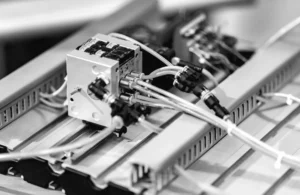
Why Your PLC Needs a Separate Power Supply
Why Your PLC Needs a Separate Power Supply Have you ever wondered why PLC systems often require a separate power

Why Your Business Needs a Variable Frequency Drive
Why Your Business Needs a Variable Frequency Drive When managing industrial operations, optimizing energy efficiency while maintaining performance is crucial.

Why Signal Isolation is Crucial for Omron PLCs?
Why Signal Isolation is Crucial for Omron PLCs? In the world of industrial automation, signal interference is a silent killer.
