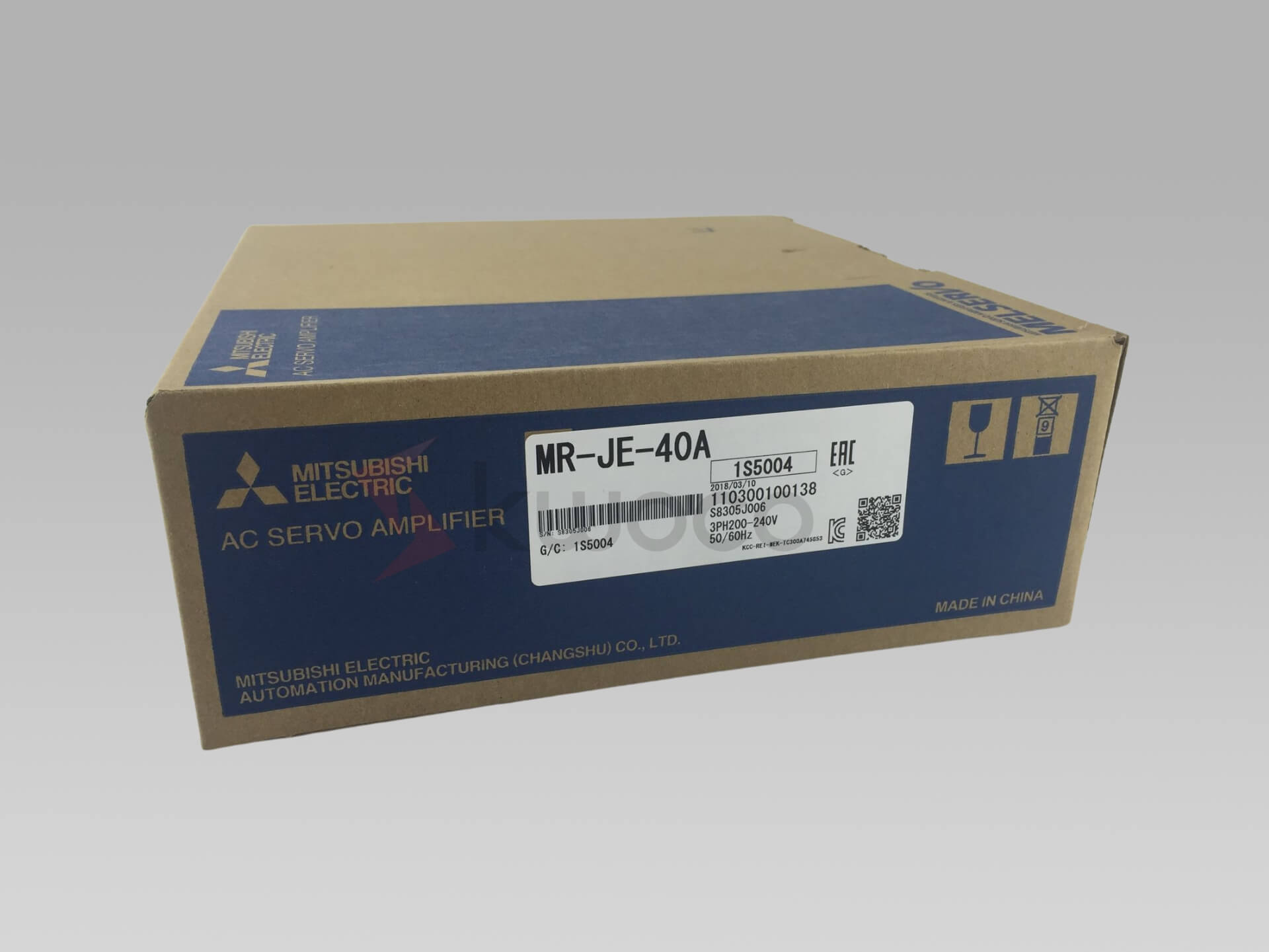Освоение панелей ПЛК: руководство по чтению схем электропроводки
- kwoco-plc.com
- 27 октября 2024 г.
- 6:53 пп
Это всеобъемлющее руководство углубляется в тонкости RTC в ПЛК, раскрывая, как использовать их полный потенциал в ваших программах. Независимо от того, настраиваете ли вы сигналы тревоги, регистрируете данные или синхронизируете процессы, понимание RTC необходимо для эффективной и надежной работы.
Оглавление
Что такое RTC (часы реального времени) в системах ПЛК?
Часы реального времени (RTC) — это устройство для измерения времени, которое отслеживает текущее время и дату, даже если основное питание отключено. В системах PLC часы реального времени обеспечивают выполнение операций, основанных на времени, точно по расписанию. Они продолжают работать от батареи или вторичного источника питания, поддерживая точное измерение времени во время отключений электроэнергии.
RTC обычно состоит из кварцевого генератора, который генерирует точную частоту, и батареи для поддержания его работы. Генератор часто работает на частоте 32,768 кГц, что позволяет RTC отсчитывать секунды, минуты, часы и более. Такое непрерывное отслеживание времени имеет решающее значение для приложений, требующих планирования, регистрации данных или временной отметки событий.
Зачем ПЛК нужны часы реального времени?
ПЛК, или программируемые логические контроллеры, являются мозгом промышленной автоматизации. Они выполняют программы, управляющие оборудованием и процессами. Но почему часы реального времени так важны в ПЛК?
- Временные функции: RTC позволяют ПЛК выполнять задачи в определенное время, например, подавать сигнал тревоги или запускать машину.
- Регистрация данных: Точные временные метки имеют решающее значение при записи данных для анализа, обеспечения соответствия или устранения неполадок.
- Синхронизация: В системах с несколькими устройствами RTC помогают синхронизировать операции для поддержания эффективности и предотвращения конфликтов.
Без RTC ПЛК не сможет планировать точные операции, что снизит его эффективность в приложениях, чувствительных ко времени.
Как запрограммировать RTC в ПЛК
Программирование RTC включает в себя настройку его параметров и включение инструкций, основанных на времени, в вашу логику релейной логики. Вот как это можно сделать:
- Доступ к данным RTC: Извлечение текущего времени и даты из регистров RTC.
- Используйте инструкции RTC: Реализуйте такие инструкции, как
READ_RTCиSET_RTCдля взаимодействия с часами. - Включить в логику: Используйте данные RTC в своих программах для запуска событий, настройки операций или регистрации данных.
Например, вы можете создать ступень в своей релейной логике, которая включает выход, когда RTC достигает определенного значения, например, активирует освещение на закате.
Понимание инструкций RTC в релейной логике
Ladder logic — визуальный язык программирования, который представляет схемы релейной логики оборудования. Понимание инструкций RTC в релейной логике является ключом к эффективному программированию.
- Инструкция READ_RTC: Считывает текущее время и дату из RTC и сохраняет их в указанных регистрах.
- Инструкция SET_RTC: Устанавливает новое значение времени и даты для RTC.
- Инструкция COMPARE_TIME: Сравнивает данные RTC с предустановленными значениями для запуска действий.
Эти инструкции позволяют легко интегрировать RTC в логику управления, обеспечивая точную синхронизацию и планирование.
Настройка сигналов тревоги с использованием часов реального времени ПЛК
Сигнализации необходимы для оповещения операторов о конкретных условиях или событиях. Используя часы реального времени ПЛК, вы можете настроить сигналы тревоги для активации в заранее определенное время.
Шаги по настройке будильника:
- Определить время будильника: Сохраните желаемое время срабатывания будильника в регистре.
- Сравните время RTC и время будильника: Используйте
СРАВНИТЬ_ВРЕМЯинструкция по проверке соответствия часов реального времени времени времени будильника. - Выход сигнала тревоги триггера: Активировать выходное устройство, например сирену или свет, если сравнение верно.
Не забудьте выполнить настройку с учетом перехода на летнее время или изменений местного времени, чтобы обеспечить правильную работу будильника.
Синхронизация часов реального времени ПЛК с внешними часами
Синхронизация RTC с внешними часами гарантирует точность времени вашего ПЛК, особенно при координации с другими устройствами.
- Подключить внешнее устройство: Используйте интерфейсы связи, такие как I2C или последовательные соединения.
- Чтение внешнего времени: Реализуйте инструкции по считыванию данных о времени из внешнего источника.
- Обновление RTC: Записать внешнее время в регистры RTC.
Регулярная синхронизация помогает поддерживать согласованность между системами, сокращая количество ошибок, вызванных расхождениями во времени.
Устранение распространенных проблем с часами реального времени в ПЛК
Даже при наличии надежного оборудования RTC могут столкнуться с проблемами. Вот как решать распространенные проблемы:
- Отказ аккумулятора: Разряженная батарея может привести к сбросу RTC. Замените батарею или вторичный источник питания для поддержания работы.
- Неисправность осциллятора: Если кварцевый генератор выходит из строя, RTC не будет показывать точное время. Проверьте цепь генератора и замените неисправные компоненты.
- Ошибки программного обеспечения: Неправильное программирование может привести к проблемам с RTC. Проверьте свою логику и инструкции, чтобы убедиться, что они верны.
- Факторы окружающей среды: Экстремальные температуры или электромагнитные помехи могут повлиять на RTC. Защитите свой ПЛК с помощью надлежащего экранирования.
Модули RTC против встроенных RTC: что лучше?
Когда дело доходит до RTC в ПЛК, у вас есть два варианта:
Встроенные RTC
- Преимущества: Интегрирован в ПЛК, не требует дополнительного оборудования, низкое энергопотребление.
- Недостатки: Может иметь ограниченные возможности или меньшую точность.
Модули RTC
- Преимущества: предлагают расширенные функции, более высокую точность и могут быть добавлены к ПЛК без встроенных часов реального времени.
- Недостатки: Требуют дополнительного программирования и увеличивают сложность системы.
Факторы принятия решения:
- Потребности приложения: Учитывайте требуемую точность и характеристики.
- Расходы: Модули увеличивают расходы.
- Сложность: Встроенные RTC проще в реализации.
Обеспечьте свои проекты новыми, оригинальными ПЛК Omron, Mitsubishi, Schneider — в наличии, готовы прямо сейчас!
Применение часов реального времени в промышленной автоматизации
RTC используются в различных приложениях:
- Регистрация данных: Точные временные метки для записанных данных.
- Плановые операции: Автоматизируйте такие задачи, как запуск или выключение оборудования.
- Экономия энергии: Системы управления на основе времени для снижения энергопотребления.
- Системы сигнализации: Включение будильника в определенное время или через определенные интервалы времени.
Используя RTC, вы повышаете функциональность и эффективность своих систем автоматизации.
Как обновить и обслуживать RTC в вашем ПЛК
Регулярное техническое обслуживание гарантирует правильную работу вашего RTC:
- Замените аккумулятор.: Замените батарею, если она разряжена, чтобы избежать потери времени.
- Регулярно синхронизируйте: Синхронизируйте RTC с точными внешними часами для исправления дрейфа.
- Обновления прошивки: Поддерживайте программное обеспечение вашего ПЛК в актуальном состоянии, чтобы воспользоваться улучшениями и исправлениями.
- Монитор производительности: Используйте диагностические инструменты для проверки состояния RTC и оперативного устранения проблем.
Часто задаваемые вопросы
Как изменить дату и время на часах реального времени моего ПЛК?
Доступ к настройкам RTC осуществляется через программное обеспечение программирования вашего ПЛК. Используйте инструкцию SET_RTC для ввода новых значений даты и времени. Конкретные шаги см. в руководстве вашего ПЛК.
Что произойдет, если батарея RTC выйдет из строя?
Если батарея выходит из строя, RTC может сбросить настройки при отключении питания, что приведет к неправильному отсчету времени. Незамедлительно замените батарею, чтобы поддерживать точное время.
Можно ли синхронизировать несколько ПЛК с помощью RTC?
Да, вы можете синхронизировать несколько ПЛК, подключив их к общим внешним часам или сетевому протоколу времени. Это гарантирует, что все устройства будут работать с одной и той же привязкой ко времени.
Осуществляют ли ПЛК автоматический переход на летнее время?
Некоторые ПЛК имеют встроенные функции для автоматической настройки на летнее время. Если нет, вам придется запрограммировать эту настройку вручную в вашей релейной логике.
Почему мои часы RTC теряют точность времени?
Потеря времени может быть вызвана неисправным кварцевым генератором или факторами окружающей среды, влияющими на частоту генератора. Проверьте генератор и рассмотрите возможность более частой синхронизации RTC.
Заключение
- RTC обеспечивают управление на основе времени: Необходим для планирования, регистрации данных и синхронизации операций в ПЛК.
- Правильное программирование имеет решающее значение: Эффективно используйте инструкции RTC в вашей релейной логике для точного управления.
- Техническое обслуживание предотвращает проблемы: Регулярная замена батареи и синхронизация обеспечивают точность часов реального времени.
- Выберите правильный тип RTC: Выбирайте между встроенными часами реального времени и модулями в зависимости от потребностей вашего приложения.
- Оставайтесь активными: Мониторинг и устранение неполадок RTC для обеспечения надежной работы системы.
Освоив часы реального времени в программировании ПЛК, вы откроете новые возможности для автоматизации, эффективности и точности ваших операций.
Ищете новые оригинальные ПЛК для своих проектов? В Kwoco мы поставляем новейшие ПЛК от ведущих брендов, таких как Омрон, Мицубиси, и Шнайдер. Покупайте с уверенностью — быстрая доставка, гарантированное качество! Купить сейчас
Связаться с нами
Просто заполните свое имя, адрес электронной почты и краткое описание вашего запроса в этой форме. Мы свяжемся с вами в течение 24 часов.
Категория продукта
Горячие продажи товаров
Эти темы также могут быть вам интересны
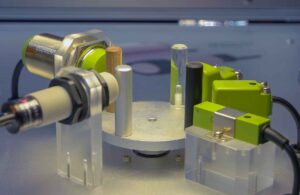
Что такое кодер? Основы его работы
Энкодеры являются важнейшими компонентами современных систем автоматизации и управления движением. Они преобразуют движение в электрический сигнал, который может быть считан каким-либо типом управляющего устройства, например, ПЛК или микроконтроллером. Если вы когда-либо задумывались, как машины точно определяют положение и скорость или как роботизированные руки знают, куда двигаться, эта статья для вас. Мы рассмотрим основы энкодеров, их типы и их важную роль в различных приложениях.

Понимание двигателей шпинделя с ЧПУ: полное руководство
Двигатели шпинделя с ЧПУ являются сердцем станков с ЧПУ, обеспечивая точность и эффективность в современном производстве. Независимо от того, являетесь ли вы опытным машинистом или просто интересуетесь тем, как работают эти станки, это всеобъемлющее руководство прольет свет на важную роль двигателей шпинделя в технологии ЧПУ.

Как выбрать блок питания для ПЛК?
Как выбрать блок питания для ПЛК Когда речь идет о промышленной автоматизации, выбор правильного блока питания